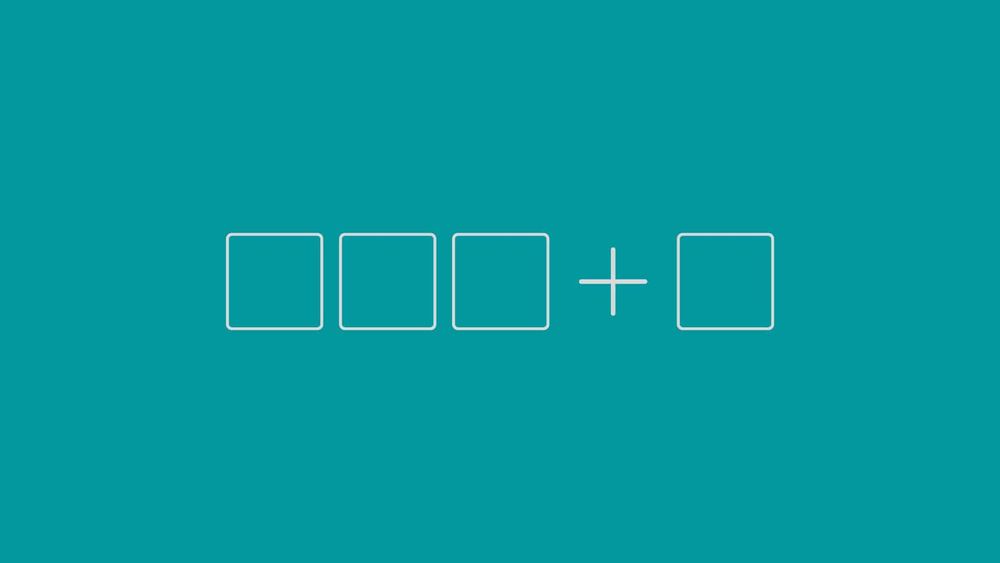You might have noticed that MASM (8086) won’t run on Windows 7 or newer versions easily whereas it runs well on Windows XP. In this tutorial, I will show you how to install MASM on Windows 7 and newer versions.
You will have to download two files:
DOS Box is an open source DOS emulator and is available for Windows, Mac OS, Linux etc.
After downloading the files,
- Install DOS Box on your computer.
- Extract the second file (8086.rar) to C drive.
- Now open DOS Box and type the following commands:
- MOUNT C C:\8086 – You will get a message saying Drive C: is mounted as Local Directory…
- C:
- EDIT FILENAME.ASM – You will get a new screen for writing the program.
Subscribe
Join the newsletter to get the latest updates.