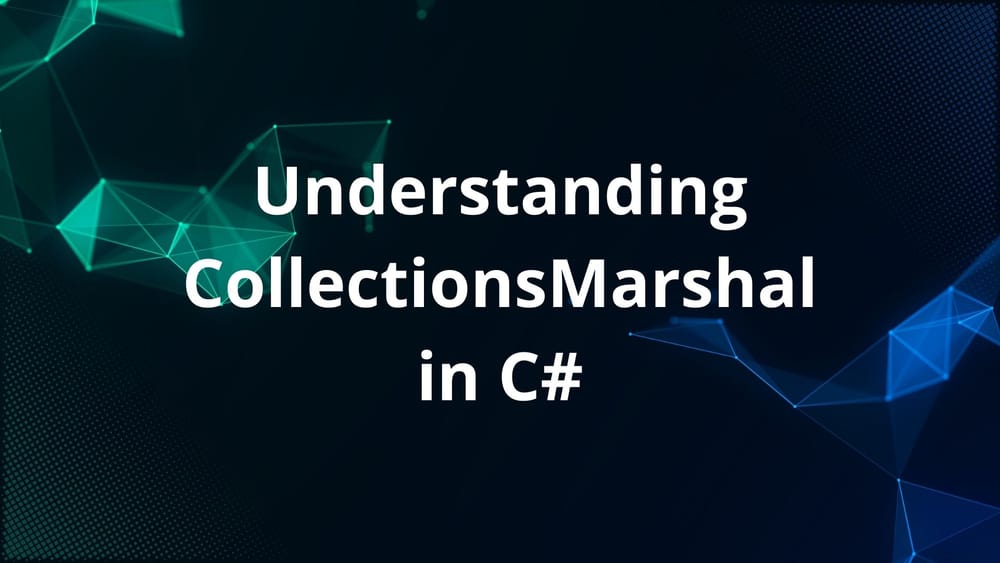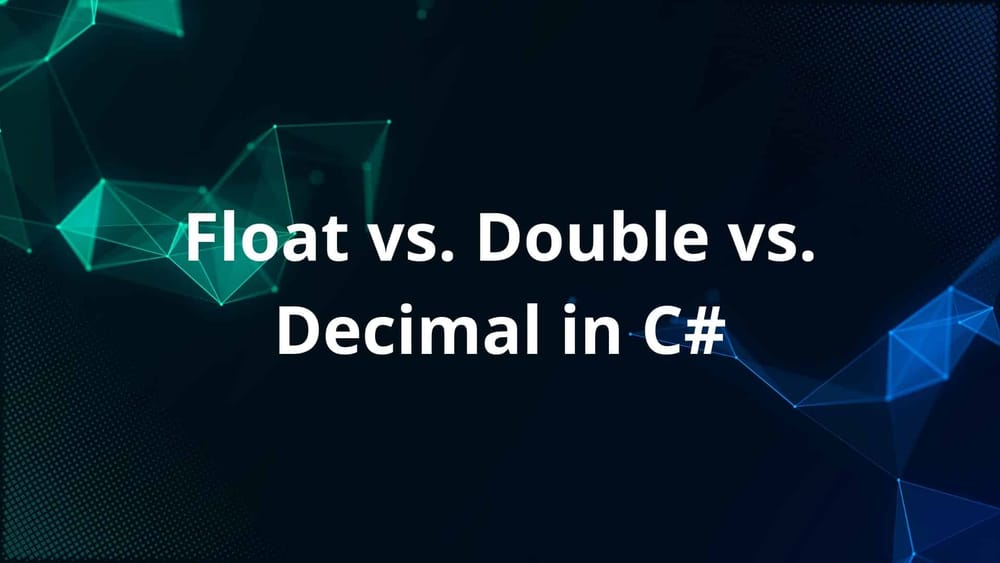This article provides some information about how to perform text to speech (TTS) conversion using c#.
1) Open Visual Studio and create a new Windows Forms application.
2) Now add a textbox and a button to the form.
3) Go to Project -> Add Reference
4) Click on Assemblies and search System.speech. From the result, select System.speech and click OK.
5) Add the following namespace.
using System.Speech; using System.Speech.Synthesis;
6) In the Click event handler (double clock on the button to create) of the button, write the following code.
SpeechSynthesizer speak = new SpeechSynthesizer(); speak.SpeakAsync(textBox1.Text);7) Your code will be:
using System;
using System.Collections.Generic;
using System.ComponentModel;
using System.Data;
using System.Drawing;
using System.Linq;
using System.Text;
using System.Threading.Tasks;
using System.Windows.Forms;
using System.Speech;
using System.Speech.Synthesis;
namespace TextToSpeech {
public partial class Form1 : Form
{
public Form1()
{
InitializeComponent();
}
private void button1_Click(object sender, EventArgs e)
{
SpeechSynthesizer speak = new SpeechSynthesizer();
speak.SpeakAsync(textBox1.Text);
}
}
}This is how you can make simple text to speech conversion using c#.
Subscribe
Join the newsletter to get the latest updates.