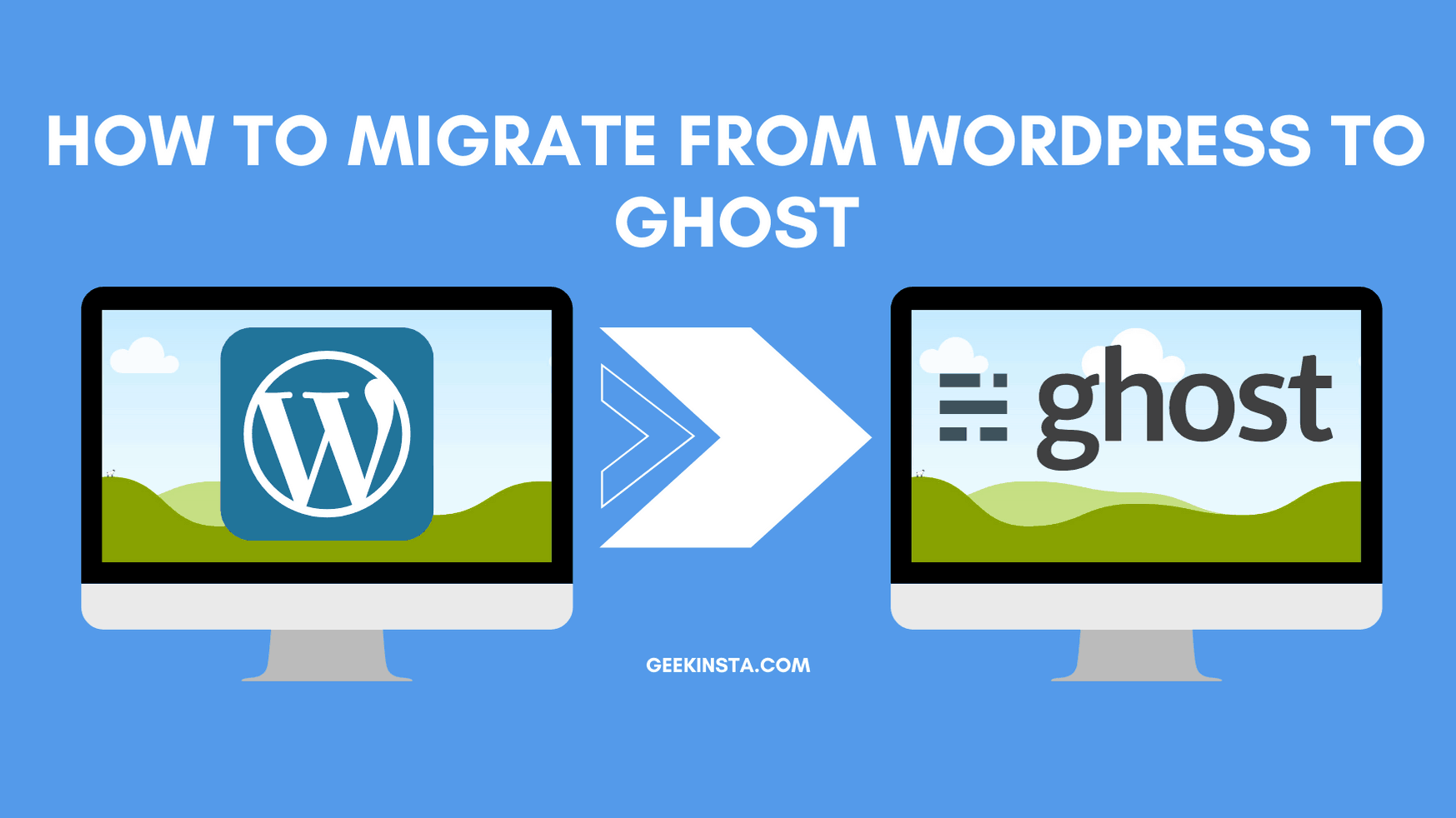WordPress sites often become a victim of hacker attacks. Ever wondered why? In this post, I will share some top reasons why WordPress sites get hacked.
Why Hackers target WordPress?
WordPress is undisputedly the most popular content management system (CMS) for websites, with 59% of the CMS market share. WordPress powers 31% of the internet. This popularity makes WordPress favorite target for hackers.
Why WordPress gets hacked?
It’s not because WordPress is less secure. In fact, there are several factors which makes your website vulnerable. Let’s take a look at some of these factors.
Hosting provider
Choosing a good Hosting Provider is the first step towards your website’s security. Many hosting companies don’t keep their platform safe and secure leaving your site vulnerable.
Insecure or Outdated plugins and themes
Insecure plugin or outdated themes can pave the way for hackers to get into your website. Do your homework well before installing a plugin or theme.
Using ‘admin’ as username
Remember that your WordPress username makes half of your login credentials. Choosing a good and unique username is as important as choosing a good password. By default, many one-click WordPress installations set ‘admin’ as the username. Change this as soon as possible and secure your website.
Weak password
Choose a unique and strong password for your WordPress site. Never use the same passwords for your WordPress login, Database, Web hosting control panel, and FTP accounts.
Unprotected access to WordPress admin directory
WordPress admin panel is the core part of your website. So, protect the admin area with a strong password to make it hard for hackers to gain access to it. You can use your Control Panel to set a password for the admin directory.
Using outdated or old versions of WordPress
Updates for WordPress is released regularly with bug fixes and security improvements. Many users do not update their plugins and WordPress because they think that it will break their site. If you are not updating WordPress, you are intentionally leaving your website vulnerable.
Now, the question is How to keep your WordPress website safe. Here, I’m sharing 12 key factors that we can do to secure our website.