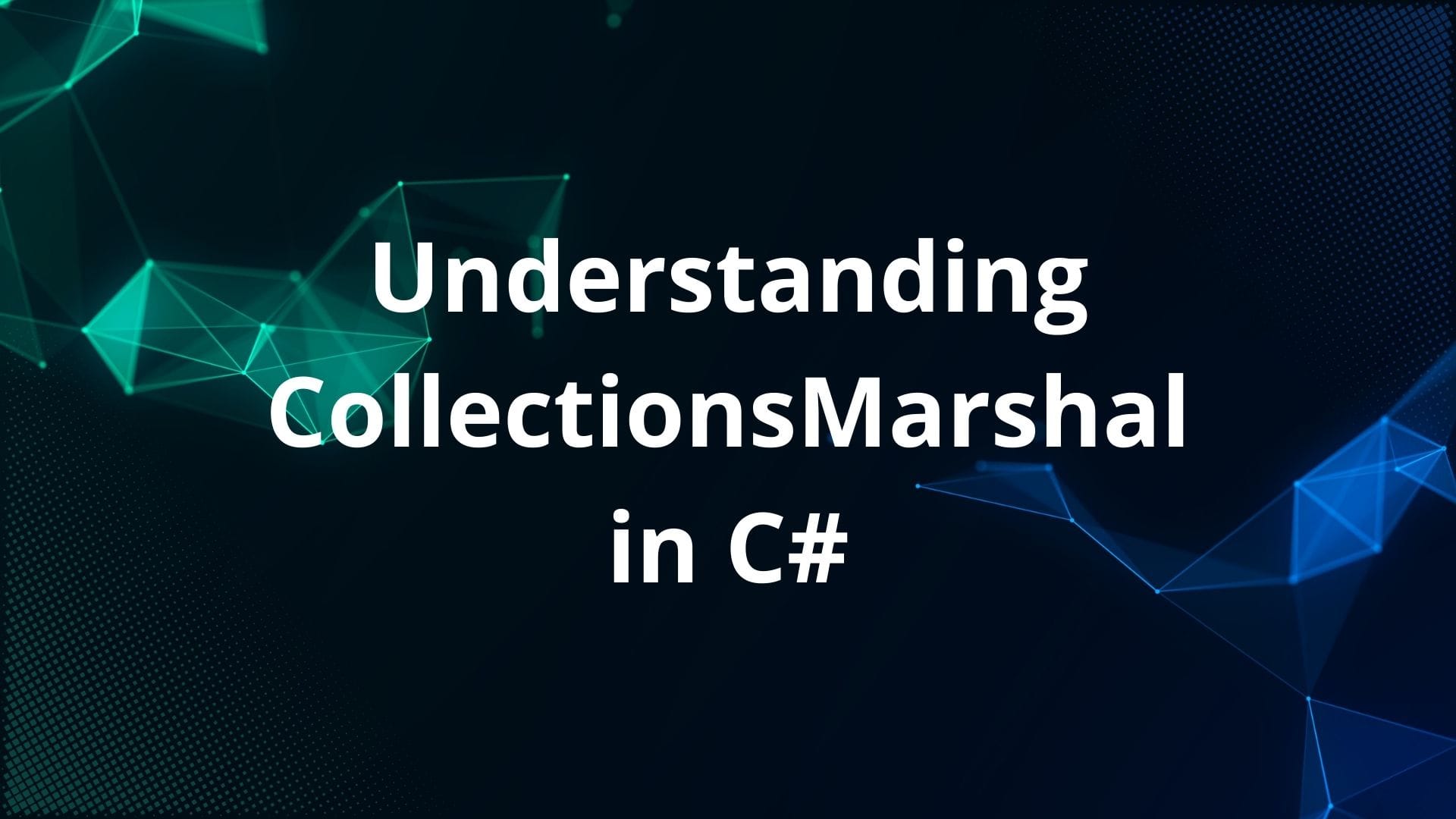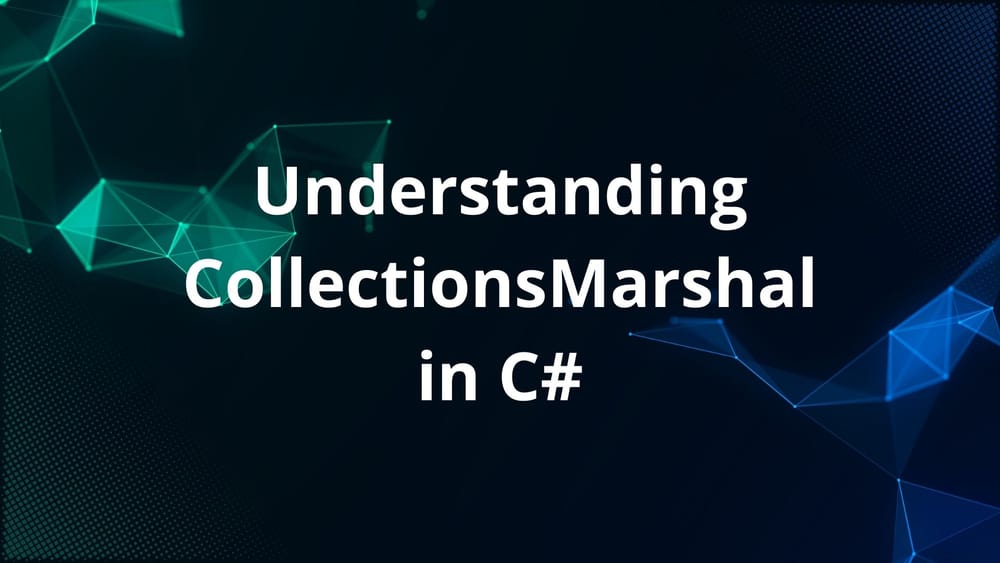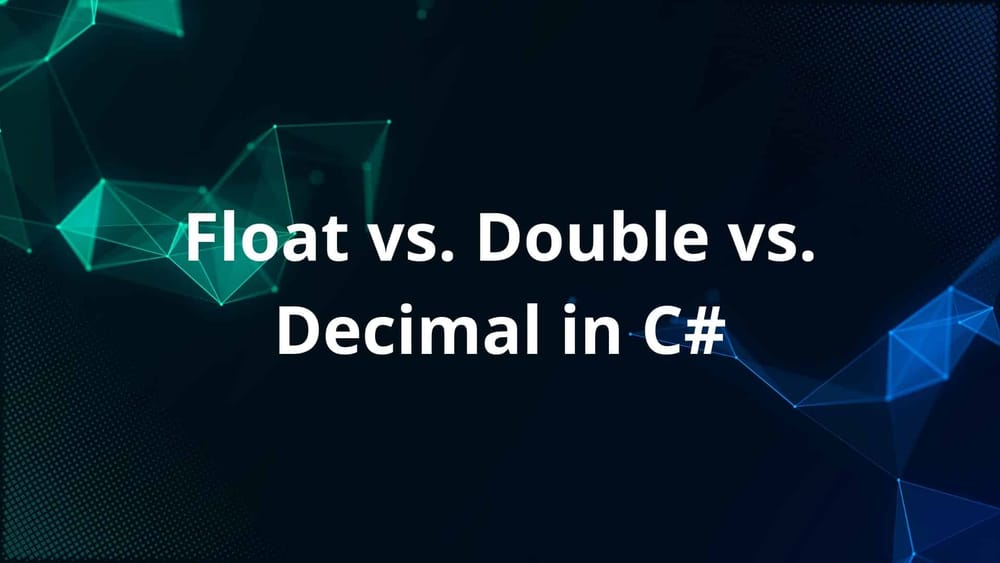In the realm of C# programming, performance and memory management are crucial, especially when using collections. The CollectionsMarshal class, introduced in .NET 6, is a powerful but lesser-known feature.
This class has a set of methods that assist developers in more efficiently dealing with collections, particularly in terms of memory management and element access. In this blog post, we'll look at CollectionsMarshal, its purpose, and how to use it efficiently through real-world applications.
What is CollectionsMarshal?
CollectionsMarshal is a static class in the System.Runtime.InteropServices namespace. It was designed to give developers low-level access to collections, allowing for changes not possible with traditional collection approaches. This class is especially useful for performance-critical situations where traditional collection methods can create an obstacle to performance.
Key Features of CollectionsMarshal
- Memory Efficiency:
CollectionsMarshalhelps in efficient memory usage by providing methods that can reduce the need for unnecessary allocations. - Span Support: It works seamlessly with
Span<T>andMemory<T>, enabling developers to work with slices of collections without creating additional copies. - Direct Access: It provides methods to access the underlying data of collections directly, which can lead to performance gains in certain scenarios.
Common Use Cases
1. Accessing the Underlying Array of a List
CollectionsMarshal is commonly used to retrieve the underlying array of a List<T>. This is particularly useful when you wish to do operations directly on the internal array without the overhead of list methods.
Example: Accessing the Underlying Array
using System.Runtime.InteropServices;
List<int> numbers = [1, 2, 3, 4, 5];
// Access the underlying array of the List
int[] array = CollectionsMarshal.AsSpan(numbers).ToArray();
// Modify the array directly
array[0] = 10;
Console.WriteLine(string.Join(", ", numbers)); // Output: 1, 2, 3, 4, 5
Console.WriteLine(string.Join(", ", array)); // Output: 10, 2, 3, 4, 5In this example, we use CollectionsMarshal.AsSpan to get a span of the list, which we then convert to an array. However, note that modifying the array does not affect the original list, as we created a new array.
2. Working with Span<T>
CollectionsMarshal allows you to work with Span<T>, that provides a view over a contiguous region of memory. This can be particularly useful for performance-sensitive applications.
Example: Using Span<T> with CollectionsMarshal
using System.Runtime.InteropServices;
List<int> numbers = [1, 2, 3, 4, 5];
// Get a span of the list
Span<int> span = CollectionsMarshal.AsSpan(numbers);
// Modify the span directly
span[0] = 10;
Console.WriteLine(string.Join(", ", numbers)); // Output: 10, 2, 3, 4, 5In this example, modifying the span directly affects the original list because Span<T> provides a view into the original data structure.
3. Efficiently Managing Memory
When dealing with large collections, memory management becomes crucial. CollectionsMarshal can help reduce the memory allocations by allowing you to work with spans instead of creating new arrays or lists as a copy.
Example: Reducing Memory Allocations
using System.Runtime.InteropServices;
List<int> numbers = [1, 2, 3, 4, 5];
// Use a span to process the list without additional allocations
Span<int> span = CollectionsMarshal.AsSpan(numbers);
// Process the span
for (int i = 0; i < span.Length; i++)
{
span[i] *= 2; // Double each element
}
Console.WriteLine(string.Join(", ", numbers)); // Output: 2, 4, 6, 8, 10In this example, we double each item in the list using a span to avoid the overhead of creating new collections to work on a copy.
Conclusion
The CollectionsMarshal class helps C# developers optimize their code for performance and memory usage. Direct access to collection data and the use of Span<T> enable efficient collection handling. CollectionsMarshal is a useful tool for reducing memory overhead in performance-critical applications and other tasks.
Explore the features of CollectionsMarshal and how they can enhance your code. Have fun coding!