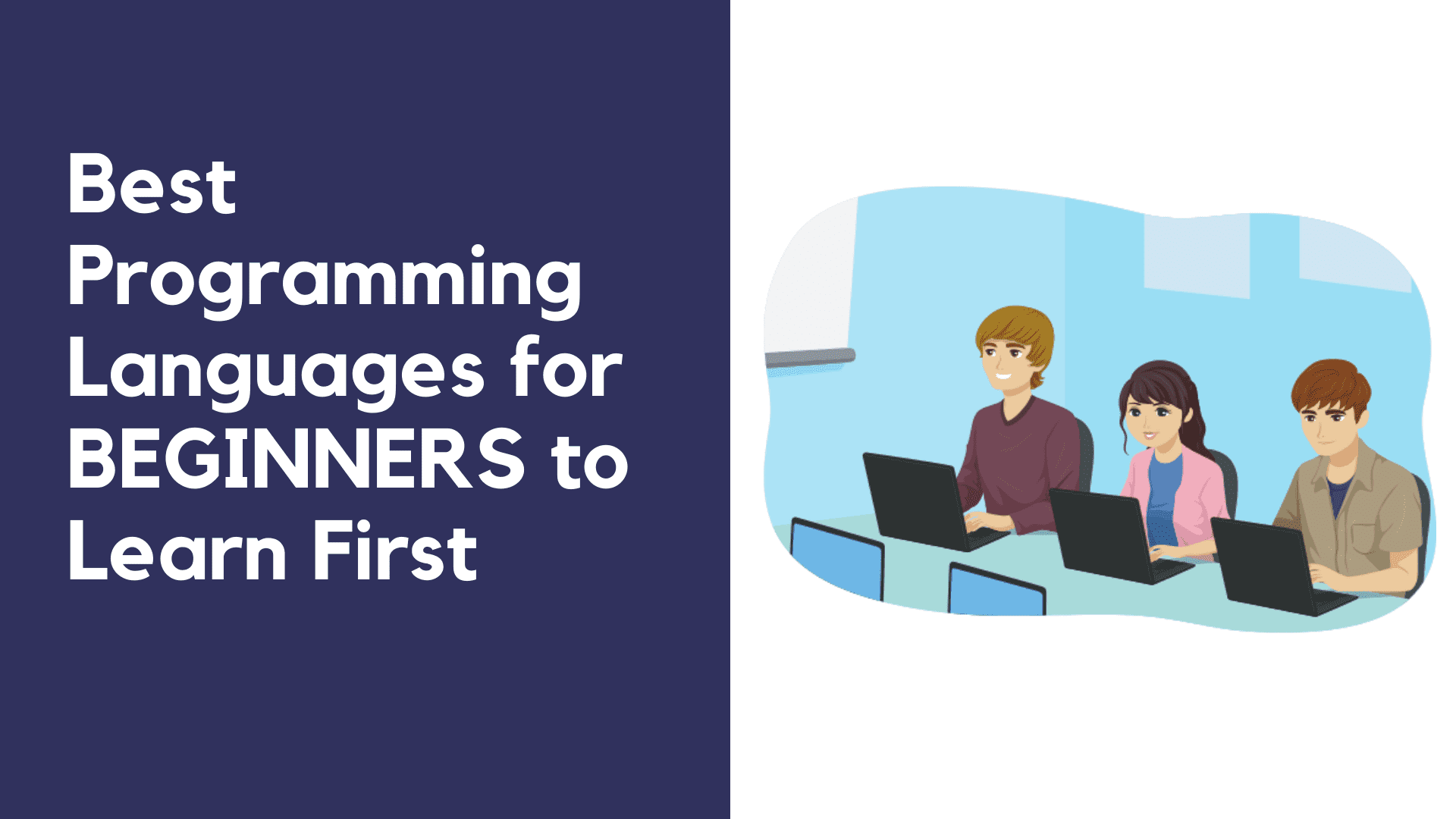After creating a CodeIgniter project, you might have noticed that index.php appears in the URLs of your website. In this tutorial, I will show you how to remove index.php from URL in CodeIgniter so that you will get a clean URL.
How to remove?
You can remove index.php from the URL by modifying the .htaccess file and the config file of CodeIgniter.
Step 1
- First, create the .htaccess file at the root directory.
- Paste the following code to the htaccess file and save it.
RewriteEngine on
RewriteCond %{REQUEST_FILENAME} !-f
RewriteCond %{REQUEST_FILENAME} !-d
RewriteRule .* index.php?/$0 [PT,L]If the mod_rewrite option is not enabled in the Apache server, go to your apache’s httpd.conffile and search for the below code.
LoadModule rewrite_module modules/mod_rewrite.so
If the above line is preceeded with a # symbol, remove the # (hash) symbol to enable URL rewriting.
If you are running on a Windows server (IIS), modifying or creating the .htaccess file won’t work. On a Windows server, place the following code to the web.config file.
<?xml version="1.0" encoding="UTF-8"?>
<configuration>
<system.webServer>
<rewrite>
<rules>
<rule name="Imported Rule 1" stopProcessing="true">
<match url="^(.*)$" ignoreCase="false" />
<conditions logicalGrouping="MatchAll">
<add input="{REQUEST_FILENAME}" matchType="IsDirectory" negate="true" />
<add input="{REQUEST_FILENAME}" matchType="IsFile" negate="true" />
</conditions>
<action type="Rewrite" url="index.php?url={R:1}" appendQueryString="true" />
</rule>
</rules>
</rewrite>
</system.webServer>
</configuration>Step 2
- Open config.php file under application->config.
- Find the following line.
$config['index_page'] = 'index.php';
- Remove index.php from the line.
$config['index_page'] = '';
This will now remove index.php from the URL.