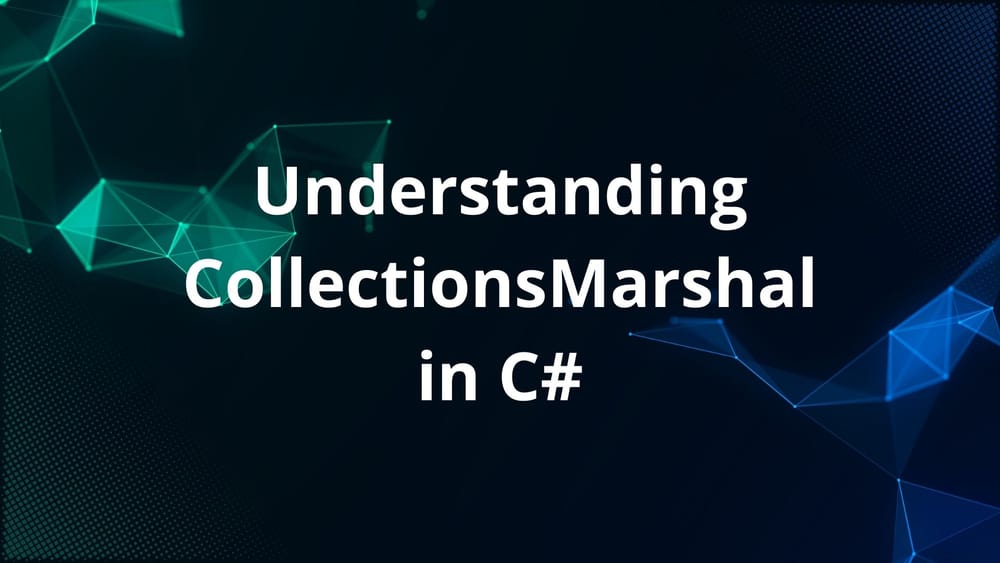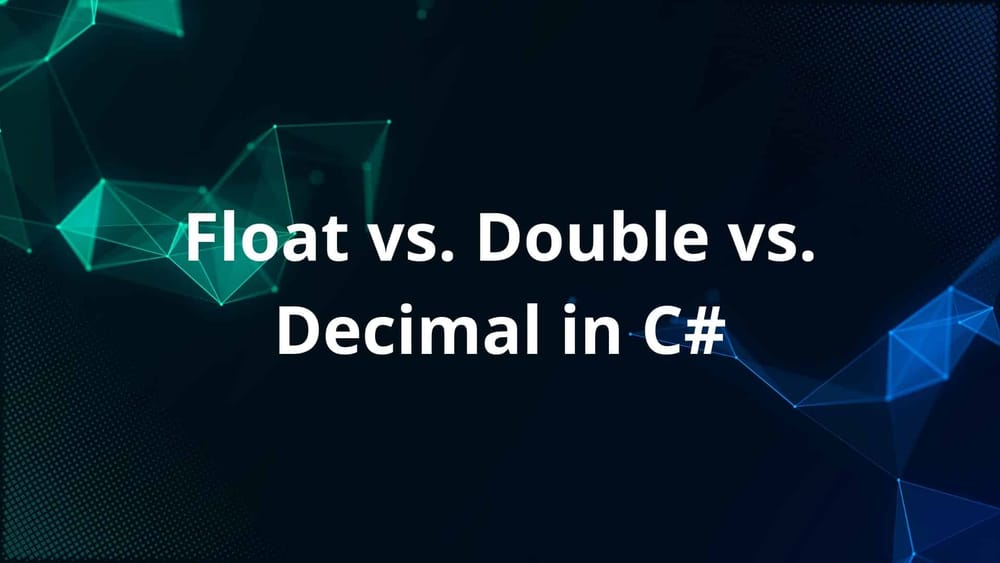In an if-else statement, the if statement is followed by an else block. If the condition specified in the if statement failed, statements in the else block will be executed.
Syntax
if(codition)
{
//Execute this
}
else
{
//Execute this
}Example
using System;
class LearnCSharp
{
static void main()
{
a = 5;
b = 10;
if (a > b)
{
Console.WriteLine("a is greater than b");
}
else
{
Console.WriteLine("a is less than b");
}
Console.ReadLine();
}
}The above program, when executed will produce the following output:
a is less than b
Else-if statement
An if-else-if statement is used when we want to check several conditions using the if-else statement. Please keep in mind that if an expression specified in any one of the else-if statement is found true, the rest of the statements will not be executed.
Syntax
if(condition)
{
//Execute this
}
else if(condition)
{
//Execute this
}
else if( boolean_expression 3)
{
//Execute this
}
else
{
//Execute this
}Example
using System;
namespace LearnCSharp
{
class Program
{
static void Main(string[] args)
{
int a = 1;
if (a == 5)
{
Console.WriteLine("I am in if statement");
}
else if (a <= 3)
{
Console.WriteLine("a is less than 3");
}
else if (a == 1)
{
Console.WriteLine("a is equal to 1");
}
else
{
Console.WriteLine("End of the statements");
}
Console.ReadLine();
}
}
}Output
a is less than 3
Note that a is equal to 1 is not printed. It is because a condition prior to that statement is executed.
Subscribe
Join the newsletter to get the latest updates.