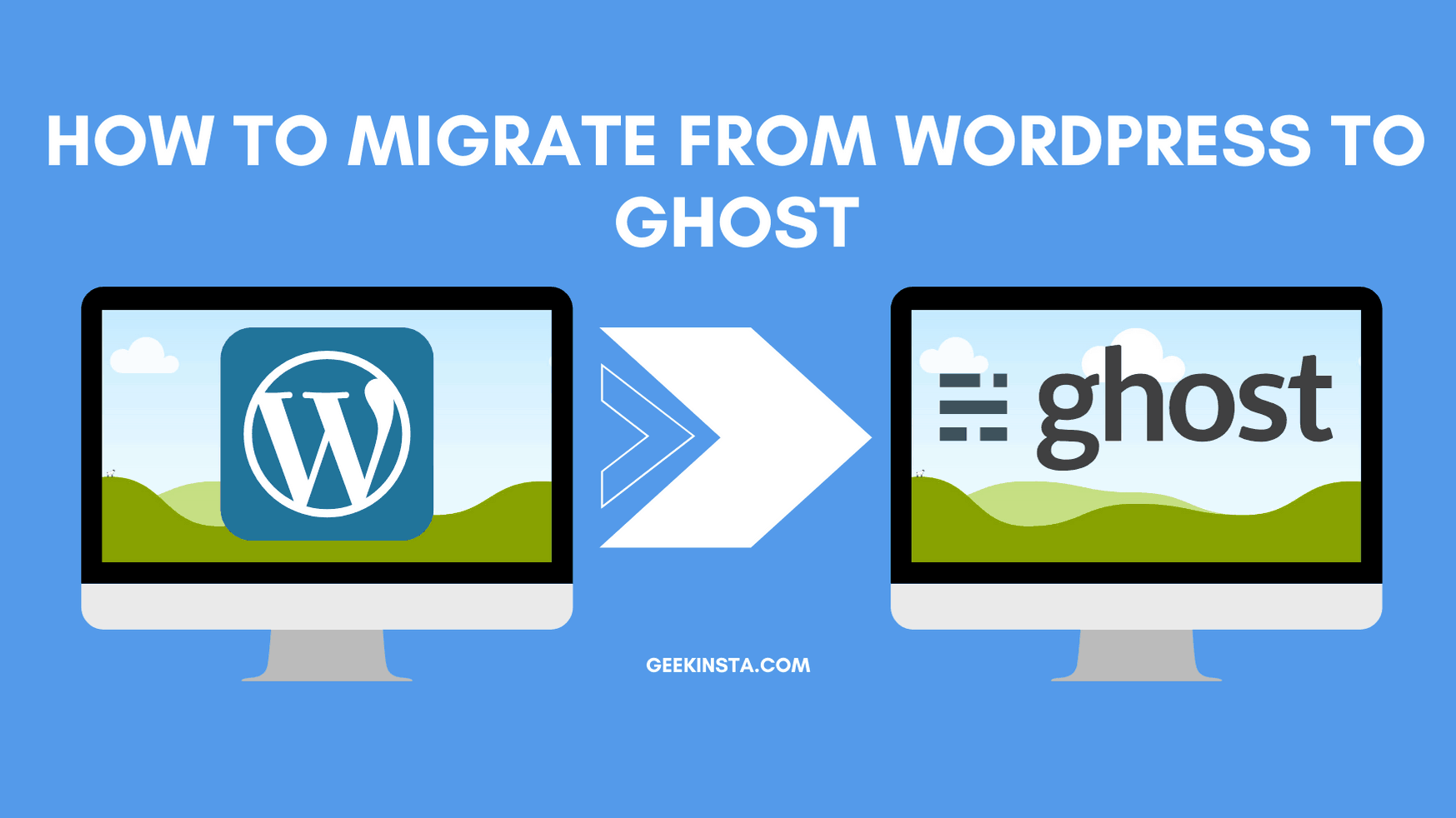WordPress is the most popular Content Management System. Many Web hosting platforms offer One-Click WordPress installation. However, if you wish to install WordPress manually, this article will help you.
Installing WordPress is a very simple process and takes less than five minutes to complete.
Requirements
- The latest version of WordPress – Download WordPress from the official website.
Download
Download WordPress today, and get started on creating your website with one of the most powerful, popular, and customizable platforms in the world.

Install WordPress on a local machine
- Download the latest version of WordPress from the official website.
- Download and install XAMPP form if you are installing WordPress on a local machine.
- Extract WordPress to the htdocs folder (C:/xampp/htdocs).
- Rename the folder to mysite.
- Open XAMPP control panel and start Apache and MySql.
- Navigate to http://localhost/phpmyadmin.
- Create a new database named my site.
- Move to
C:/xampp/htdocs/mysiteand create a copy of wp-config-sample.php file and save it as wp-config.php in the same directory. - Finf the following lines in wp-config.php file.
/** The name of the database for WordPress */
define('DB_NAME', 'database_name_here');
/** MySQL database username */
define('DB_USER', 'username_here');
/** MySQL database password */
define('DB_PASSWORD', 'password_here');Change these lines to:
define('DB_NAME', 'mysite');
/** MySQL database username */
define('DB_USER', 'root');
/** MySQL database password */
define('DB_PASSWORD', '');- Save and close the file.
- Visit http://localhost/mysite on your web browser.
- Select an installation language and click Continue.
- Fill all the required fields.
- Click Install.
- You have now successfully installed WordPress. To visit your site, go to http://localhost/mysite.
To access the WordPress Admin dashboard, visit http://localhost/mysite/wp-admin.php
Subscribe
Join the newsletter to get the latest updates.