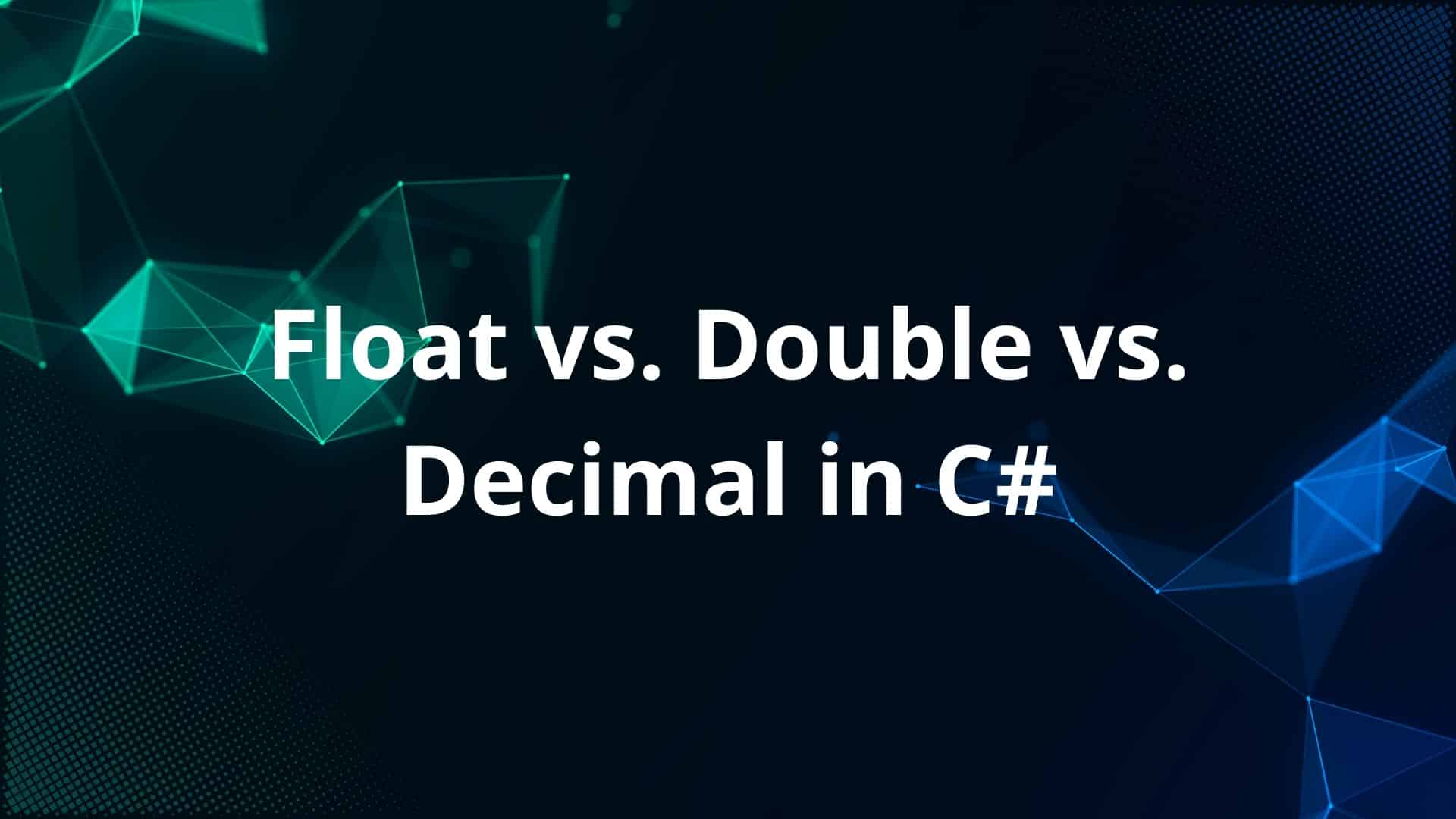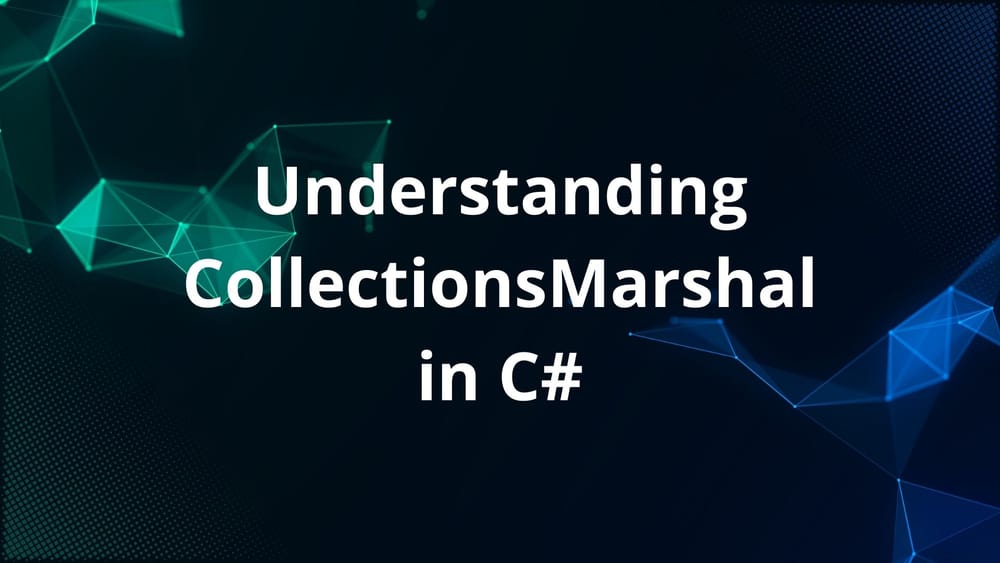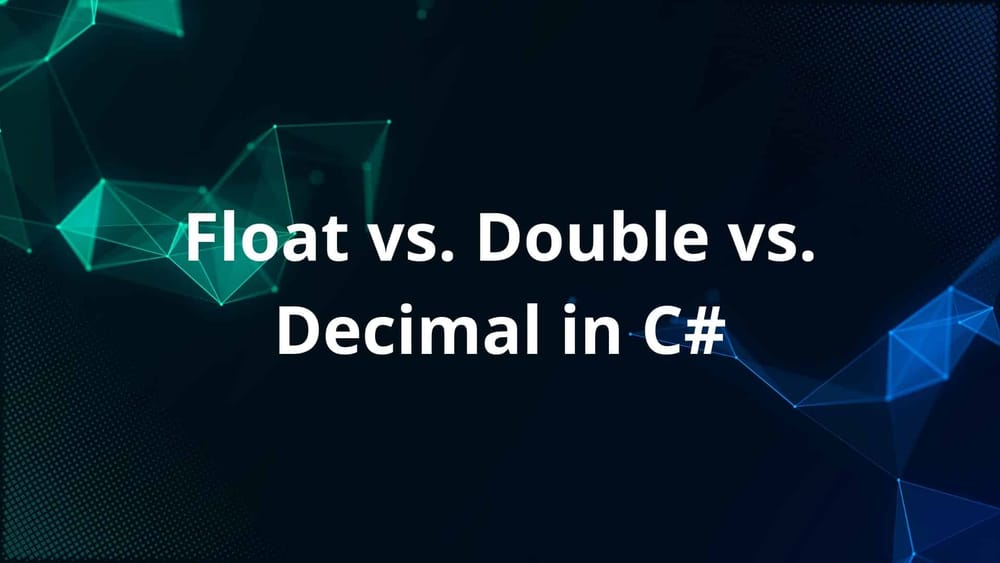When working with numerical data in C#, you frequently need to choose the right data type to represent non-integer values. C# supports three basic floating-point types: float, double, and decimal.
Each of these types has distinct characteristics, advantages, and limits. In this post, we'll go over each type in detail so you know when to utilize it properly.
Overview of Floating-Point Types
1. Float
- Size: 32 bits
- Precision: Approximately 6-9 decimal digits
- Use Cases: Ideal for applications where performance is crucial, such as graphics and games, where extreme precision is not necessary.
Example of Float
using System;
class Program
{
static void Main()
{
float temperature = 36.6f; // Note the 'f' suffix
Console.WriteLine($"Temperature: {temperature}°C");
}
}In this example, we declare a float variable to store distance. The f suffix is essential to indicate that the number is a float.
💡
To indicate that a value is float, you have to use the f suffix.
2. Double
- Size: 64 bits
- Precision: Approximately 15-17 decimal digits
- Use Cases: The default choice for most applications that require a balance between range and precision, such as scientific calculations.
Example of Double
using System;
class Program
{
static void Main()
{
double distance = 149597870.7; // Avg distance from Earth to Sun
Console.WriteLine($"Distance to the Sun: {distance} km");
}
}
Here, we use a double to represent a large distance. The increased precision makes it best suited for calculations where accuracy is important.
3. Decimal
- Size: 128 bits
- Precision: Up to 28-29 significant digits
- Use Cases: Ideal for financial and monetary calculations in which rounding errors are costly. The decimal type employs a base-10 representation, which reduces rounding issues common with binary floating-point types.
Example of Decimal
using System;
class Program
{
static void Main()
{
decimal price = 19.99m; // Note the 'm' suffix
Console.WriteLine($"Price: {price:C}"); // Formats as currency
}
}
In this example, we declare a decimal variable to represent a price. The m suffix indicates that the number is a decimal, and we format it as currency for display.
💡
To indicate that the value is a decimal, use m suffix.
Precision and Range: Key Differences
Float
- Precision: Floats have a precision of about 7 digits. This means that calculations involving floats can lead to rounding errors, especially in cases requiring high accuracy.
- Range: Floats can represent values from approximately -3.402823e38 to +3.402823e38.
Double
- Precision: Doubles provide about 15-16 digits of precision, making them suitable for most scientific computations.
- Range: Doubles can represent values from approximately -1.79769313486232e308 to +1.79769313486232e308, allowing for both very small and very large numbers.
Decimal
- Precision: Decimals offer the highest precision with 28-29 significant digits, making them ideal for financial calculations where even a tiny rounding error can have significant consequences.
- Range: Decimals can represent values from approximately -79,228,162,514,264,337,593,543,950,335 to +79,228,162,514,264,337,593,543,950,335, but they are slower in terms of computation compared to float and double.
Choosing the Right Type
When deciding which type to use, consider the following:
- Use
floatwhen you need to save memory and speed is paramount, and some rounding errors are acceptable. This is common in graphics programming, gaming, or real-time simulations. - Use
doublefor general-purpose calculations where a good balance between range and precision is needed. This is often the default choice for most applications. - Use
decimalfor precision, especially in financial applications where rounding errors might cause serious issues. The decimal type is slower, but it provides the accuracy needed for monetary calculations.
Conclusion
Understanding the differences between float, double, and decimal in C# is essential for efficient programming. Each type serves a certain purpose and has distinct strengths and drawbacks. By selecting the proper type based on your application's needs, you can ensure that the computations are precise and efficient.
Knowing when to use each floating-point type can help you write more reliable code, whether you're developing a game, doing scientific computations, or managing financial transactions. Happy coding!