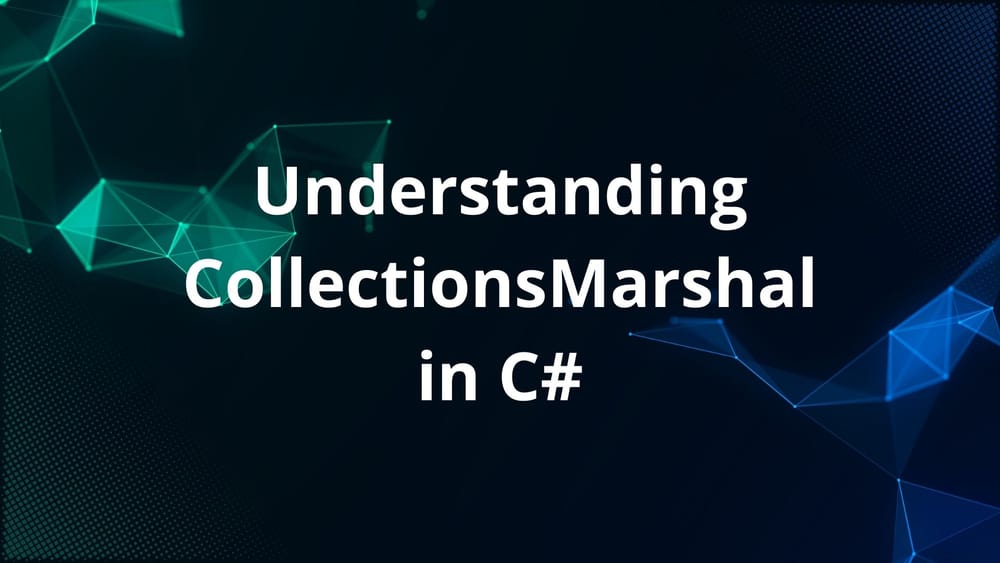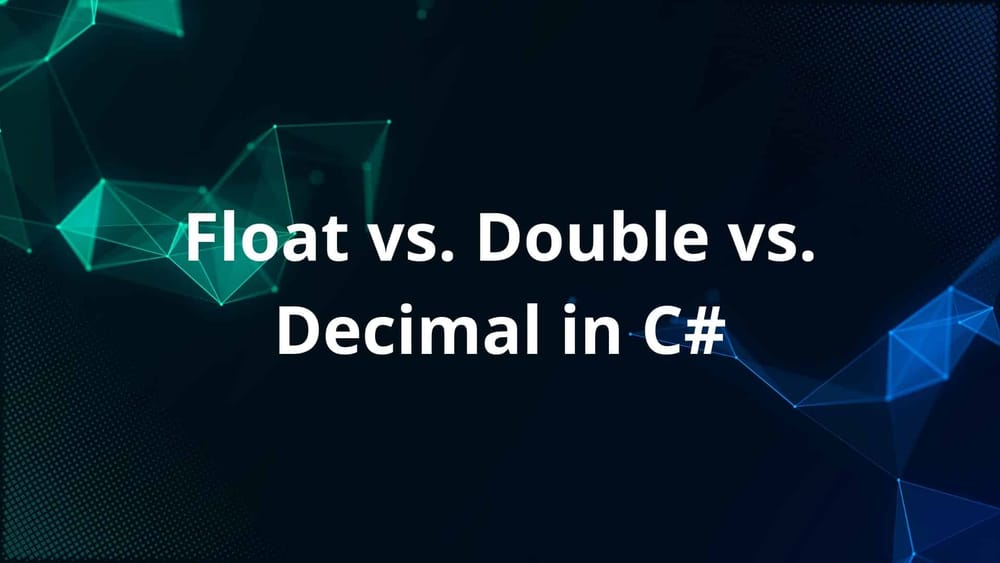This post will show you how to write your first C# program. Please make sure that you have installed Visual Studio on your machine. If you have not yet installed VS, download and install Visual Studio first.
Downloads | IDE, Code, & Team Foundation Server | Visual Studio
Download Visual Studio Community, Professional, and Enterprise. Try Visual Studio Code or Team Foundation Server for free today.

Creating first C# program
- Open Visual Studio and create a Console Application.
- Modify the main() method as shown below.
using System; //Adding .NET namespaces
namespace LearnCSharp //Namespace of the class
{
class Program //The class
{
static void Main(string[] args) //Main method
{
Console.WriteLine("Hello World");
Console.ReadKey(); //This keeps the console alive
}
}
}Output
Hello world
About the program
- using System - The using keyword is used to include namespace (collection of classes) to the program.
- namespace LearnCSharp - Namespace of the current class is declared using the namespace keyword.
- class Program - A class named Program is declared. A class is declared using the class keyword.
- static void Main(string[] args) - Here, we define the main() method. It is the entry point of a console application.
- Console.WriteLine() - WriteLine() is a method of the Console class. These classes and methods are defined in the System namespace. The WriteLine() method is used to display text on the console.
- Console.ReadKey() - This code makes the console application to wait for a key-press, before closing the console.
Subscribe
Join the newsletter to get the latest updates.