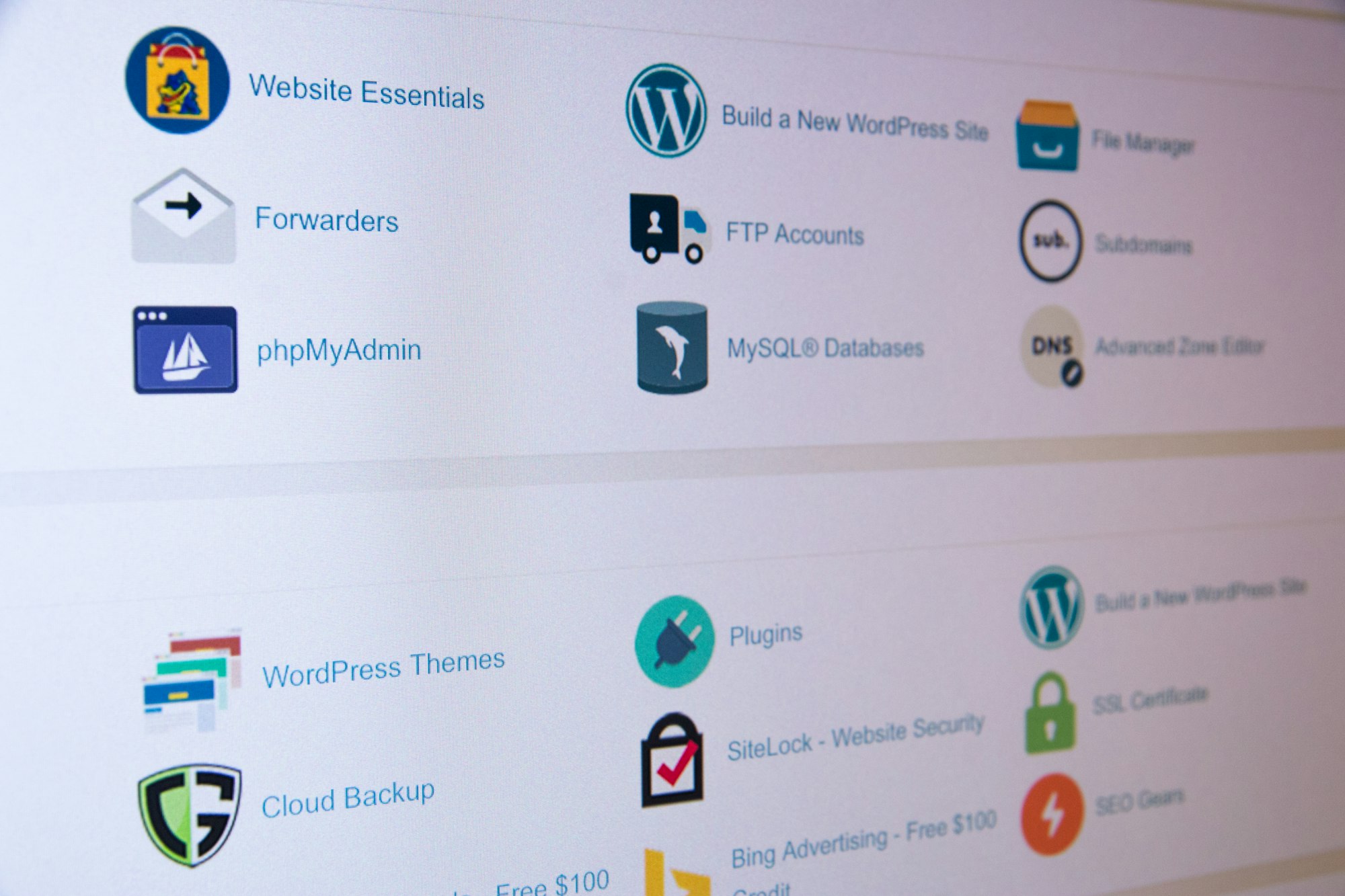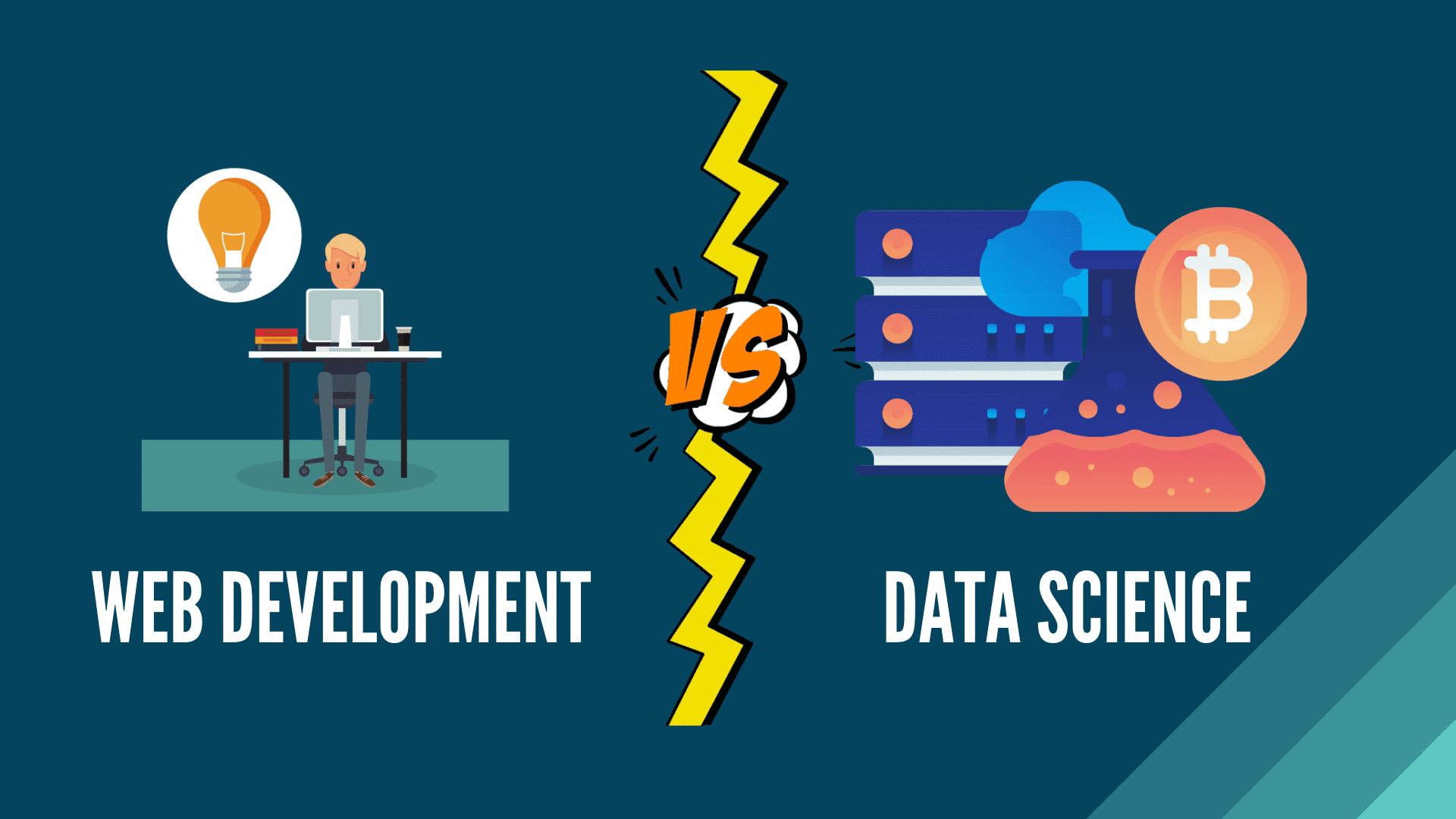cPanel and Plesk are two big names to choose from while selecting a control panel. Below, we take a quick look at the differences between these control panels.
cPanel
cPanel is the most popular Linux-based control panel. It was first released in 1996. The latest stable release of cPanel is 72.0.48 as of 27-08-2018.
Plesk
The Plesk control panel is available for Windows a well as Linux servers. If you have planned to get Windows hosting, Plesk will the best choice. The latest version of Plesk is 17.5 as of 27-08-2018. The latest version of Plesk has integrated support for Docker, GitHub, PHP and more.
cPanel vs Plesk
Installation
Setting up cPanel might be a little confusing for the first time users. But setting up Plesk is quite easy.
User Interface
Plesk is regarded as having a simple and cleaner user interface. All available features are listed in one side of the screen and as the user selects them, more options are displayed.
cPanel arranges all available functionalities as groups and simply lists them on the screen.
Cost
cPanel is cheaper than Plesk. You will get cPanel for $35 per month. For Plesk, this works out at $40 per month.
Supported Operating Systems
One of the major difference between cPanel and Plesk is that Plesk is available on both Windows Server and Linux servers, whereas cPanel is only available on Linux operating systems.
cPanel supports the following operating systems:
- CenOS
- CloudLinux
- Red Hat Enterprise Linux
- Amazon Linux
Operating systems supported by plesk includes:
- Windows
- Debian
- Ubuntu
- CentOS
- Red Hat Enterprise Linux
- CloudLinux
Performance
Generally, Plesk is slower than cPanel. You will notice that cPanel loads pages faster than Plesk. cPanel is focused on optimizing the performance. As a result, you will notice faster page-loads on cPanel.